-
Products
-
Loudspeakers
- Atlas+Fyne IsoFlare™ Loudspeakers
- SHS Series
- In-Ceiling
- Surface Mount
- Pendent Mount Speakers
- IP Speakers
- Sound Masking Speakers
- Subwoofers
- Line Columns & Arrays
-
Speaker Components
- Speaker Drivers
- Transformers
-
Baffles & Back Boxes
- Blind Mount Enclosures
- EZ Mount Enclosures
- General Purpose Baffles
- Vandal Proof
- Q series
- Q Series - Square
- Recessed
- Torsion Baffles & Enclosures
- Cylindrical
- General Purpose Baffles - Square
- Recessed - Square
- Surface Mount Enclosures - Square
- Fire Rated
- 8" Speaker & Analog Clock
- Surface Mount Enclosures
- Mounting Rails
- Mounting Rings & Squares
- T Bar Bridge
- Portable Speakers
- Specialty Speakers
- Life Safety
- Horns
- Sound Masking
- Amplifiers
- GLOBALCOM® Enterprise Communication Ecosystem
- 5400 Series Life Safety Public Address System
- IP Solutions
- DSP / Signal Processors
- AC Power Distribution
- Racks and Cabinets
- Visual Displays
- Microphone & Mic Stands
- Classroom Audio Distribution
- Audio Accessories & Options
- Dante® Enabled Devices
- Buy America Act - Trade Agreements Act
- Discontinued Product
-
Loudspeakers
- Systems
- Industries/Markets
- Support
- Resources
- About Us
-
Products
-
Loudspeakers
- Atlas+Fyne IsoFlare™ Loudspeakers
- SHS Series
- In-Ceiling
- Surface Mount
- Pendent Mount Speakers
- IP Speakers
- Sound Masking Speakers
- Subwoofers
- Line Columns & Arrays
-
Speaker Components
- Speaker Drivers
- Transformers
-
Baffles & Back Boxes
- Blind Mount Enclosures
- EZ Mount Enclosures
- General Purpose Baffles
- Vandal Proof
- Q series
- Q Series - Square
- Recessed
- Torsion Baffles & Enclosures
- Cylindrical
- General Purpose Baffles - Square
- Recessed - Square
- Surface Mount Enclosures - Square
- Fire Rated
- 8" Speaker & Analog Clock
- Surface Mount Enclosures
- Mounting Rails
- Mounting Rings & Squares
- T Bar Bridge
- Portable Speakers
- Specialty Speakers
- Life Safety
- Horns
- Sound Masking
- Amplifiers
- GLOBALCOM® Enterprise Communication Ecosystem
- 5400 Series Life Safety Public Address System
- IP Solutions
- DSP / Signal Processors
- AC Power Distribution
- Racks and Cabinets
- Visual Displays
- Microphone & Mic Stands
- Classroom Audio Distribution
- Audio Accessories & Options
- Dante® Enabled Devices
- Buy America Act - Trade Agreements Act
- Discontinued Product
-
Loudspeakers
- Systems
- Industries/Markets
- Support
- Resources
- About Us

- HOME /
- GDS-4W End-User Manual /
- GDS-4W End User Manual /
- GDS-4W Advanced Information /
- GDS-4W The Playlist Window /
- Advertising Playlist Use
-
GDS-4W End User Manual
- Information for Customers Upgrading from GDS-4W Version 1.X
- GDS-4W Quick Start Instructions
-
GDS-4W Advanced Information
-
GDS-4W The Player and Group Window
- How to Determine a Player's Status
- How to Access the Monitoring Window
- How to Access a Player's Analytics Report
- How to Restore the Default Player and Group View
- How to Deploy Content and Programs to Players
- How to Generate a Preview Report
- Advanced Player Publishing Options
- Managing and Organizing Players
- Player Alerts
- Searching for Players
- Tagging Players
- Player Properties
- GDS-4W The Scheduling Grid
- GDS-4W The Content Library
-
GDS-4W The Playlist Window
- Creating A New Playlist
- Advertising Playlist Description
- Advertising Playlist Use
- Location Specific Content
- Searching for Playlists
- GDS-4W Main Menu
-
GDS-4W The Player and Group Window
- Installation Manuals
- Technical Information
Advertising Playlist – Use
GDS-4W offers two types of playlists:
Regular playlists are used to program content to be scheduled, or can be referenced in a playlist zone (template).
Advertising playlists require the optional Advertising module to be activated in order to function. These playlists are designed to assist network operators in creating more efficient programming for their advertisers and customers.
IMPORTANT!
- In order to be able to create advertising playlist, the Advertising add-on module must be purchased and active all the players in the target group where you wish to use the feature.
- If even one player in the group lacks this feature, the Advertising option will be greyed out. If this happens, you have to move all players that don’t have the add-on active to another group, or purchase and activate the add-on.
Advertising playlists differ from regular playlists in the following way:
1. Advertising playlists cannot be added to the Scheduling grid using drag and drop. You must invoke the Advertising option in the Scheduling grid pop-up menu using the right-mouse button.
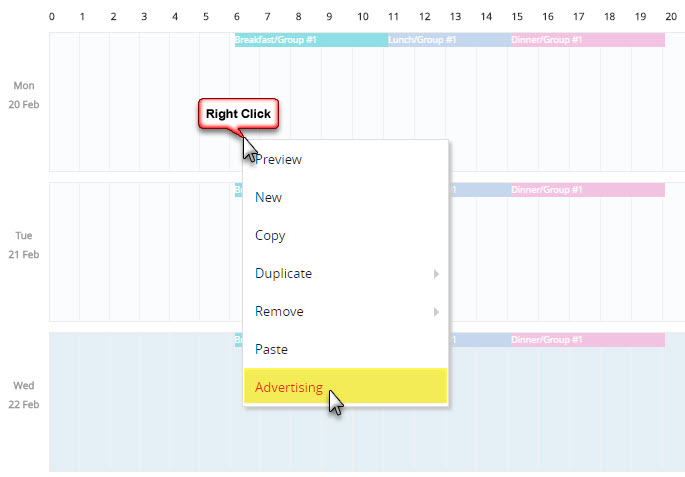
2. Advertising playlists can only be assigned content that matches their programmed ad duration.
3. Advertising playlists are limited to a maximum number of ad slots.
Creating a new Advertising playlist
The advertising playlist is created in the same way as you would create a regular playlist, however you must select Add advertising playlist from the Playlist window pop-up menu via the right-mouse button.
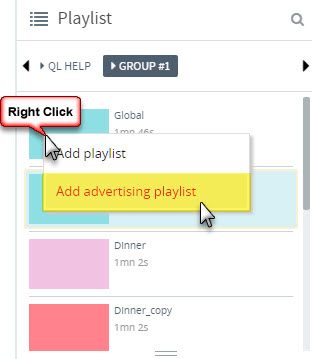
Advertising playlist properties similar to regular playlists
The GENERAL, ROLE and PLAYBACK options are similar to regular playlist settings.
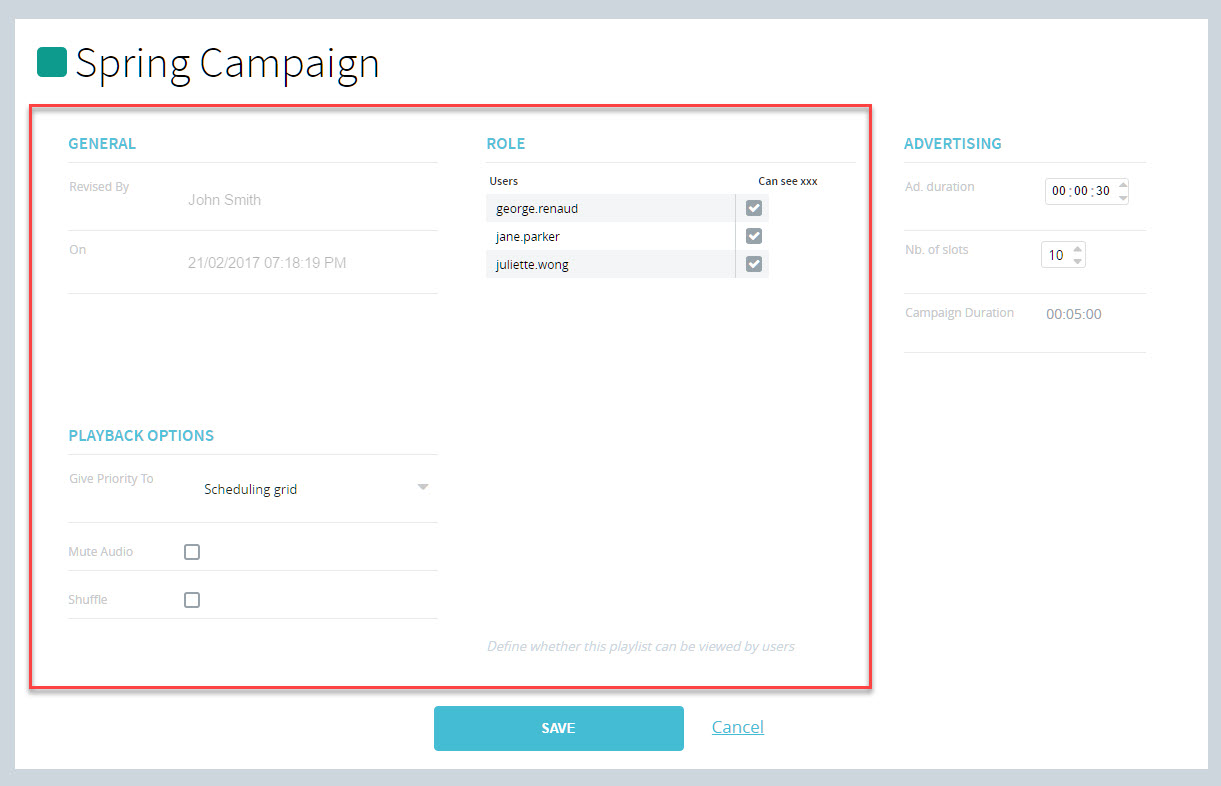
- Begin by assigning a name to your new advertising playlist.
- The General section shows information about the playlist’s creator and creation date/time.
- The Role section is used to exclude users who shouldn’t have access to the current Advertising playlist. Deselect users who should not access.
- The Playback options is where users can assign priority, either Schedule or Media (default is Schedule); Mute the audio for all items added to the playlist (default is audio = ON); Shuffle playback (default is off – content will play in order listed).
Advertising specific settings
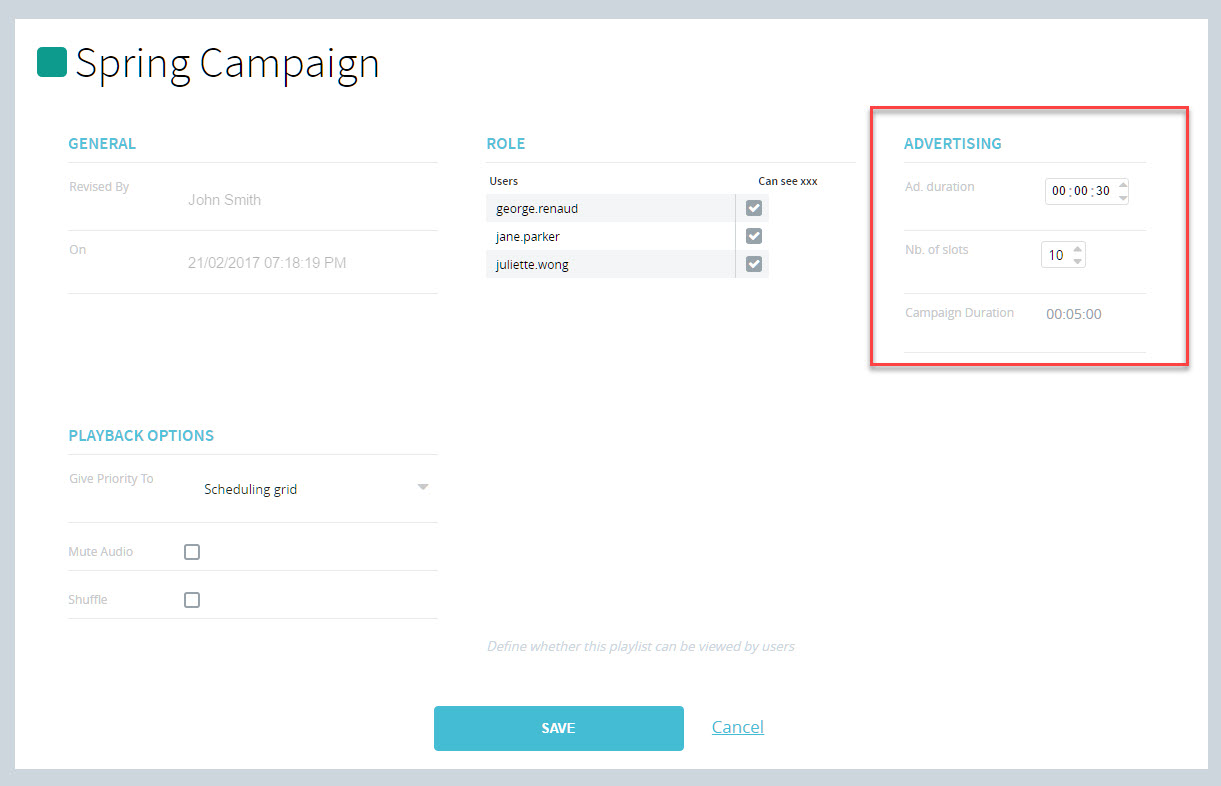
- The Advertising section is where users select the duration of each ad that can be added to the playlist (NOTE: Content must all have the same duration. If you try to add content with a duration that doesn’t match the advertising playlist Ad duration, it will be rejected).
- The Nb. of slots setting is where you enter the maximum number of content that can be assigned to the playlist (these are referred to as ad slots).
- The Campaign Duration time is automatically calculated based on the parameters entered above. The longer the individual ad duration or number of slots, the longer the campaign duration.


